 Home
Home
 Session Timer
Session Timer
 MI Values Sort
MI Values Sort
 ACT Values Sort
ACT Values Sort
 Custom Tools
Custom Tools
 Privacy
Privacy
Counselors and therapists have been increasingly adopting telehealth in their work, especially as we've adapted to the COVID-19 pandemic. While it is unlikely that telehealth will ever entirely replace in-person work, it is certainly here to stay. As a gift to the counseling community, Meeting Point Counseling makes this collection of online tools freely available (under the MIT open source software license) to support your online and in-person work.
Note: I make no claims or statements about the use of these tools for treatment or diagnosis. They are provided "as is" under The MIT Open Source License, without warranty of any kind, express or implied.
 This online motivational interviewing values card sort is based on the public
domain
Personal Values Card Sort by W.R. Miller et al,
University of New Mexico, 2001. The tool includes basic
instructions for use. You can find a more detailed
procedure for values card sorts and a description of
their use in values exploration and motivational
interviewing in Motivational Interviewing: Helping
People Change by W. R. Miller & S. Rollnick (2013,
3rd ed., Guilford Press).
This online motivational interviewing values card sort is based on the public
domain
Personal Values Card Sort by W.R. Miller et al,
University of New Mexico, 2001. The tool includes basic
instructions for use. You can find a more detailed
procedure for values card sorts and a description of
their use in values exploration and motivational
interviewing in Motivational Interviewing: Helping
People Change by W. R. Miller & S. Rollnick (2013,
3rd ed., Guilford Press).
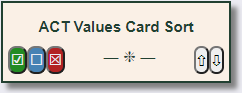 This online
ACT values card sort
is based on the
Forty
Common Values: A checklist posting made by Russ Harris in
the
ACT
Made Simple - Acceptance & Commitment Therapy for Health
Professionals facebook group on June 8, 2021. It was
adapted to this online card sort version with Russ Harris'
permission. The tool includes basic instructions
for use. You can find more information about values and ACT at the
Association for Contextual Behavior Science and
Russ
Harris there.
This online
ACT values card sort
is based on the
Forty
Common Values: A checklist posting made by Russ Harris in
the
ACT
Made Simple - Acceptance & Commitment Therapy for Health
Professionals facebook group on June 8, 2021. It was
adapted to this online card sort version with Russ Harris'
permission. The tool includes basic instructions
for use. You can find more information about values and ACT at the
Association for Contextual Behavior Science and
Russ
Harris there.
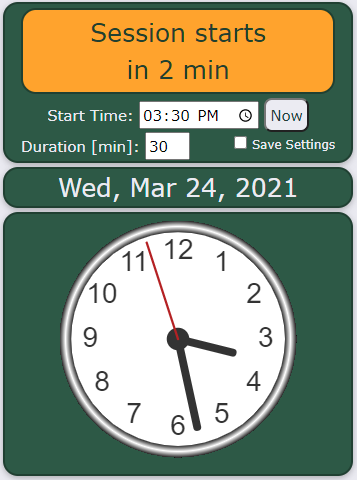 The Session
Timer provides a visual reminder when a session is
about to start, is nearing completion, or over. When
doing telehealth sessions, I use it on a second screen
next to my main monitor to provide a visual cue to where
we are in the scheduled time. You may also find it handy
for in-person sessions if you have a monitor, phone, or
tablet, that you (and maybe your clients) can see.
Here's how it works:
The Session
Timer provides a visual reminder when a session is
about to start, is nearing completion, or over. When
doing telehealth sessions, I use it on a second screen
next to my main monitor to provide a visual cue to where
we are in the scheduled time. You may also find it handy
for in-person sessions if you have a monitor, phone, or
tablet, that you (and maybe your clients) can see.
Here's how it works:
If you have an idea for improvements to these tools, would like to use a different set of values cards, are interested in custom tools for your website or practice, or are interested in connecting, please contact me.
Privacy and confidentiality are vital considerations in counseling and therapy - and doubly so for online tools. To ensure privacy, these tools are designed to support and respect users' privacy.